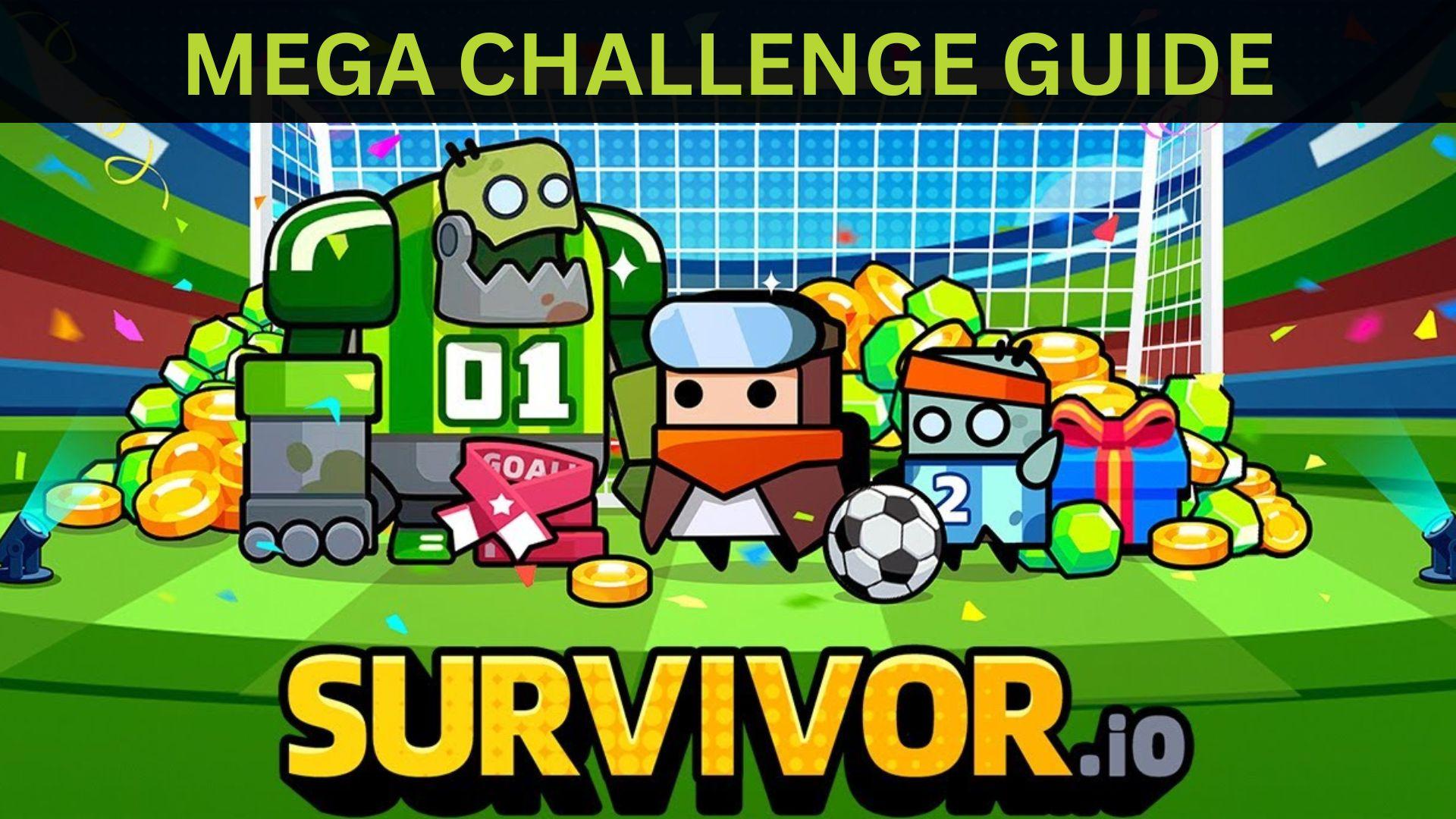Overview
FAQ
Game Guides
Use LDPlayer to Play Survivor.io on PC
Play Survivor.io on PC with 120FPS
Survivor.io is a zombie game by Habby, and you basically have a lot of dangerous zombies here who are attacking nonstop for a city that is placed in peril. You are the one who is going to save this city as a human warrior, and although you have awakened from dreams, now you have to do all you can to save it. LDPlayer 9 is the best emulator to play Survivor.io on PC with 120FPS.
Fights, Beat and Clear the Map
You have to pick your weapon here and have unlimited potential to beat these zombies. You, with your other survivors, are going to find the best weapon that goes with you and beat all those zombies in an evil battle. There will be constant challenges, but you must survive by doing your best in the game.
More than 1000 monsters are here to beat; you must wipe them all from the ground. Since the map is full of these monsters, you need to make all the things happen to eliminate them, and you will be given unlimited combinations here within a rogue-lite skill experience in Survivor.io. There are also different types of difficulties here; you will have to go through them to see how challenging they are.
The Best Ever Gameplay from Survivor.io
Do you want to enjoy Survivor.io in the best settings with the best visuals? Then make it play from FPS 120, and there you go for the best-ever gameplay with the sleekest motions and pictures. You only get this by the LDPlayer 9, and it will be the best way for a player to enjoy Survivor.io to the fullest.
Screenshots and Videos of Survivor.io PC

Why Play Survivor.io on PC with LDPlayer?
Multi-Instance & Sync
Remote Control
Custom Controls


Effortlessly clone multiple instances and initiate synchronization until you draw the desired hero before binding your , enhancing efficiency in rerolls in Survivor.io.
-
High FPS
With for high FPS, Survivor.io's game graphics are smoother, and actions are more seamless, enhancing the visual experience and immersion of playing Survivor.io. -
Video Recorder
Easily capture your performance and gameplay process in Survivor.io, aiding in learning and improving driving techniques, or sharing gaming experiences and achievements with other players.
How to &Play Survivor.io on PC?
-
1
and install LDPlayer on your computer
-
2
Locate the Play Store in LDPlayer's system apps, launch it, and sign in to your Google
-
3
Enter "Survivor.io" into the search bar and search for it
-
4
Choose and install Survivor.io from the search results
-
5
Once the and installation are complete, return to the LDPlayer home screen
-
6
Click on the game icon on the LDPlayer home screen to start enjoying the exciting game