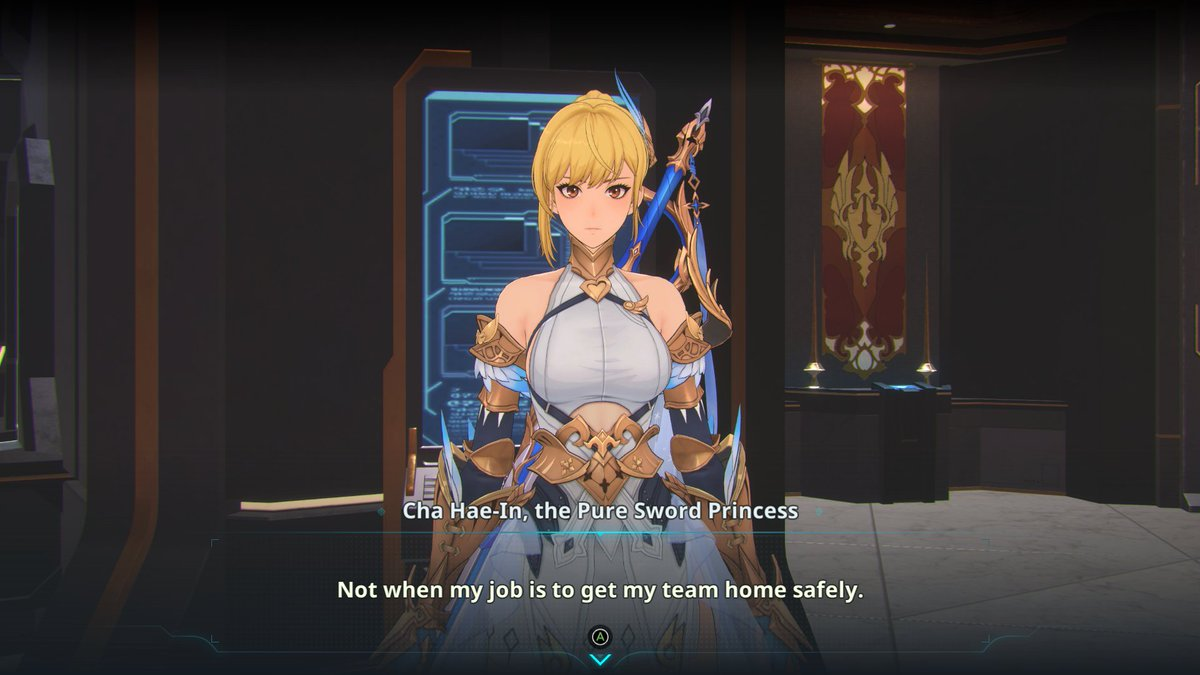Overview
FAQ
Game Guides
Use LDPlayer to Play Solo Leveling:Arise on PC
Play Solo Leveling:Arise on PC
Solo Leveling:Arise is the new action RPG fast-paced game that is brought to you by Netmarble, and the best thing is that this game is heavily inspired and adopted by the works of Chugong and Dubu. It is an adaptation from the most popular webtoon, Level Up Alone. The game is currently under its pre-registration phase, and you are going to have a cinematic experience here with webtoon-like techniques, and LDPlayer 9 is the best emulator to play Solo Leveling:Arise on PC.
Raise Your Characters and Battle through Several Game Modes
This game will be featured in three different game modes, and the first one is the story mode, where the main story flow is happening. And we have a Hunter mode to control hunters coming from other guilds, and the best strategies and controls have to be used in the Time racing game mode.
To go through all these modes, you have to raise your own characters, and there will also be several resources to collect. You have to create a team based on these character skills as well as the strengths so that the battles can be handled easier. During the fights, you even have the freedom to switch players to have the best combos.
Easy Combos with Easy Controls
If you struggle to perform the best combos in the gameplay, make sure that you are using LDPlayer 9 to play the game because it has Keyboard Mapping called a feature. Using this, you can set up controls as you wish for the game, so there will be no challenge to handle your fights to the best with the best controls ever.
Screenshots and Videos of Solo Leveling:Arise PC
Why Play Solo Leveling:Arise on PC with LDPlayer?
Ultra-Wide Screen
Keyboard Mapping
One-Click Macro


Utilizing the expansive screen, it offers a panoramic, all-encoming view of the game in Solo Leveling:Arise, leaving no blind spots. Players can observe game details with crystal clarity and react instantaneously.
-
High FPS
With for high FPS, Solo Leveling:Arise's game graphics are smoother, and actions are more seamless, enhancing the visual experience and immersion of playing Solo Leveling:Arise. -
Extended Battery Life
When running Solo Leveling:Arise on your computer, you need not worry about low battery or device overheating issues. Enjoy playing for as long as you desire.
How to &Play Solo Leveling:Arise on PC?
-
1
and install LDPlayer on your computer
-
2
Locate the Play Store in LDPlayer's system apps, launch it, and sign in to your Google
-
3
Enter "Solo Leveling:Arise" into the search bar and search for it
-
4
Choose and install Solo Leveling:Arise from the search results
-
5
Once the and installation are complete, return to the LDPlayer home screen
-
6
Click on the game icon on the LDPlayer home screen to start enjoying the exciting game