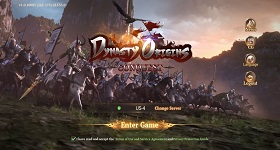Dynasty Origins: Conquest
Dynasty Origins: Conquest is the newest work by Youzu Games.
Dynasty Origins: Conquest is developed and provided by Yoozoo (Singapore) Pte. Ltd. LDPlayer offers the service only.
Overview
FAQ
Game Guides
Use LDPlayer to Play Dynasty Origins: Conquest on PC
Dynasty Origins: Conquest is a Role Playing game developed by Yoozoo (Singapore) Pte. Ltd, and LDPlayer is the best platform for playing Dynasty Origins: Conquest on Windows PC, offering powerful features for an immersive experience.
When playing Dynasty Origins: Conquest on PC, as a new player looking to start with a fresh , the multi-instance and sync features are extremely useful for rerolls. You can use them to run multiple instances and begin the synchronization process. Bind your until you draw the desired heroes.
In addition, operation recorder is great for games that require you to level up and complete tasks! Run the sync and record your actions, then repeat the main instance's actions in real-time. By doing so, you can run 2 or more s simultaneously. You can always get the heroes you want before others by faster rerolls and more efficient summoning! Start ing and playing Dynasty Origins: Conquest on your computer now!
Dynasty Origins: Conquest is the newest 「Dynasty Origins」 work by Youzu Games. With a customizable 4x4 layout, new outstanding generals and alliances, command and conquer your way to the throne!【Customize Your Formation】
Customize your formation, and strategize before battles! A new 4x4 layout that subverts traditional card strategies is here. In this game, the Three Kingdoms generals are split into six types: Guardians, Heavy Cavalry, Light Cavalry, Archers, Infantry and . Players can mix and match their formations according to the enemy’s layout to land a surprise blow on the opponents!
【GvG Cross-Server City Conquest】
World warfare! GvG cross-server city conquest! Four big factions gather for an exhilarating battle. With intense cross-server gameplay and alliances competing for the top, becoming #1 isn’t just a pipe dream!
【Mix & Match Skills】
With an endless variety of skills that you can mix and match, create your own unique combat style! Switch up your skills at any time in battles to swiftly defeat enemies!
【PvP Battles to Decide the Season Champion】
A brand new season-based gameplay, new monthly rewards and challenges are online now! Will you be eliminated, or will you be the one to reach the throne?
【Strengthen heroes, forge your formation】
Uncover the hidden secrets behind making your heroes stronger! Six different types of generals are waiting for your steady guidance. Pick out your favorite heroes, and create a lineup you love!
【Fantastic Daily Rewards】
Sign in daily to receive amazing rewards! You can also check the community often for high-value gift codes. Seize every opportunity to get free gifts, and you’ll be one step closer to conquering the throne!
Dynasty Origins: Conquest Pre-registration Site: https://doc.gtarcade.com/pre
Dynasty Origins: Conquest Official Facebook: https://www.facebook.com/dynastyoriginsconquest
Millions of people are playing this card strategy game! Don’t be the only one missing out!
Screenshots and Videos of Dynasty Origins: Conquest PC

Why Play Dynasty Origins: Conquest on PC with LDPlayer?
Multi-Instance & Sync
Remote Control
Operation Recorder


Effortlessly clone multiple instances and initiate synchronization until you draw the desired hero before binding your , enhancing efficiency in rerolls in Dynasty Origins: Conquest.
-
High FPS
With for high FPS, Dynasty Origins: Conquest's game graphics are smoother, and actions are more seamless, enhancing the visual experience and immersion of playing Dynasty Origins: Conquest. -
Keyboard & Mouse
In Dynasty Origins: Conquest, players frequently perform actions such as character movement, skill selection, and combat, where keyboard and mouse offer more convenient and responsive operation.
How to &Play Dynasty Origins: Conquest on PC?
-
1
and install LDPlayer on your computer
-
2
Locate the Play Store in LDPlayer's system apps, launch it, and sign in to your Google
-
3
Enter "Dynasty Origins: Conquest" into the search bar and search for it
-
4
Choose and install Dynasty Origins: Conquest from the search results
-
5
Once the and installation are complete, return to the LDPlayer home screen
-
6
Click on the game icon on the LDPlayer home screen to start enjoying the exciting game