Etheria: Restart
Etheria: Restart is developed and provided by 心动网络 XD ENTERTAINMENT INTERACTIVE. LDPlayer offers the service only.
Overview
FAQ
Use LDPlayer to Play Etheria: Restart on PC
When Etheria: Restart release
The new game Etheria: Restart is due for a worldwide release in 2023 for PC, IOS and Android.
Run Etheria: Restart on PC
XD Inc’s action RPG game combined with turn-based elements is called Etheria: Restart, where there is a virtual city called Etheria to explore and fight. A dangerous virus has covered the whole city here, and the invasions are challenging and hard to bear. But we need to fight side by side against it, and the virus is not the only thing that has to be handled. So many more hidden stories are to be revealed here as a Hyper-Linker.
Reality Floating between Fantasy
The world has already been devastated in Etheria: Restart, and it floats both between fantasies as well as reality. Since a snowstorm has once destroyed this world, the rest of your lives have been assured by Etheria, and it gives you a way to escape reality. It is a new life, a peace to the minds as well as new sensations to the new people.
The virtual world has been created with a combination of all skyscrapers, business districts, busy environments as well as city parks, and they all at one package is known as the Etheria: Restart, and this is the world that Hyper linkers are drifting from their ongoing battles. And now, the best emulator: LDPlayer 9, is the perfect platform to play Etheria: Restart with the best advancements.
Battling Against Urban Animus
The battles are ongoing against the Urban Animus of Etheria, and they were the once ancestral angelic ones in this world. It is a pure collision that happens between the urban city lives and the ancient myths, and now you have to build a team with the best skills to fight and reveal the hidden stories of this world.
Screenshots and Videos of Etheria: Restart PC
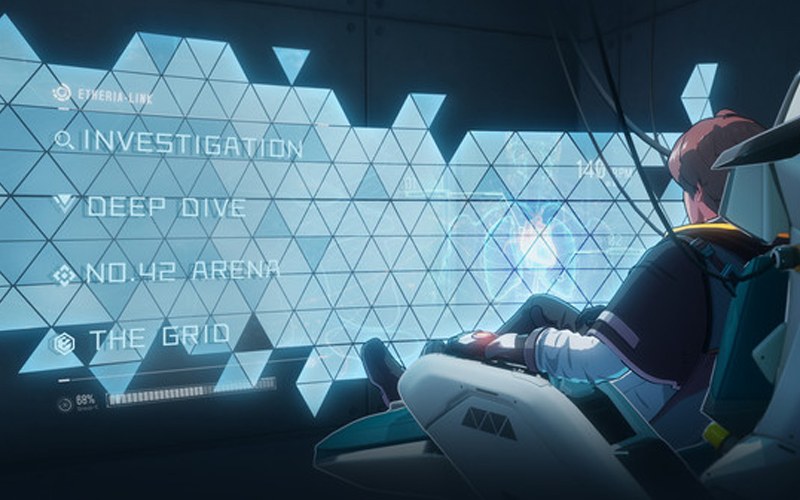



Why Play Etheria: Restart on PC with LDPlayer?
Ultra-Wide Screen
Keyboard Mapping
One-Click Macro


Utilizing the expansive screen, it offers a panoramic, all-encoming view of the game in Etheria: Restart, leaving no blind spots. Players can observe game details with crystal clarity and react instantaneously.
-
High FPS
With for high FPS, Etheria: Restart's game graphics are smoother, and actions are more seamless, enhancing the visual experience and immersion of playing Etheria: Restart. -
Extended Battery Life
When running Etheria: Restart on your computer, you need not worry about low battery or device overheating issues. Enjoy playing for as long as you desire.
How to &Play Etheria: Restart on PC?
-
1
and install LDPlayer on your computer
-
2
Locate the Play Store in LDPlayer's system apps, launch it, and sign in to your Google
-
3
Enter "Etheria: Restart" into the search bar and search for it
-
4
Choose and install Etheria: Restart from the search results
-
5
Once the and installation are complete, return to the LDPlayer home screen
-
6
Click on the game icon on the LDPlayer home screen to start enjoying the exciting game







