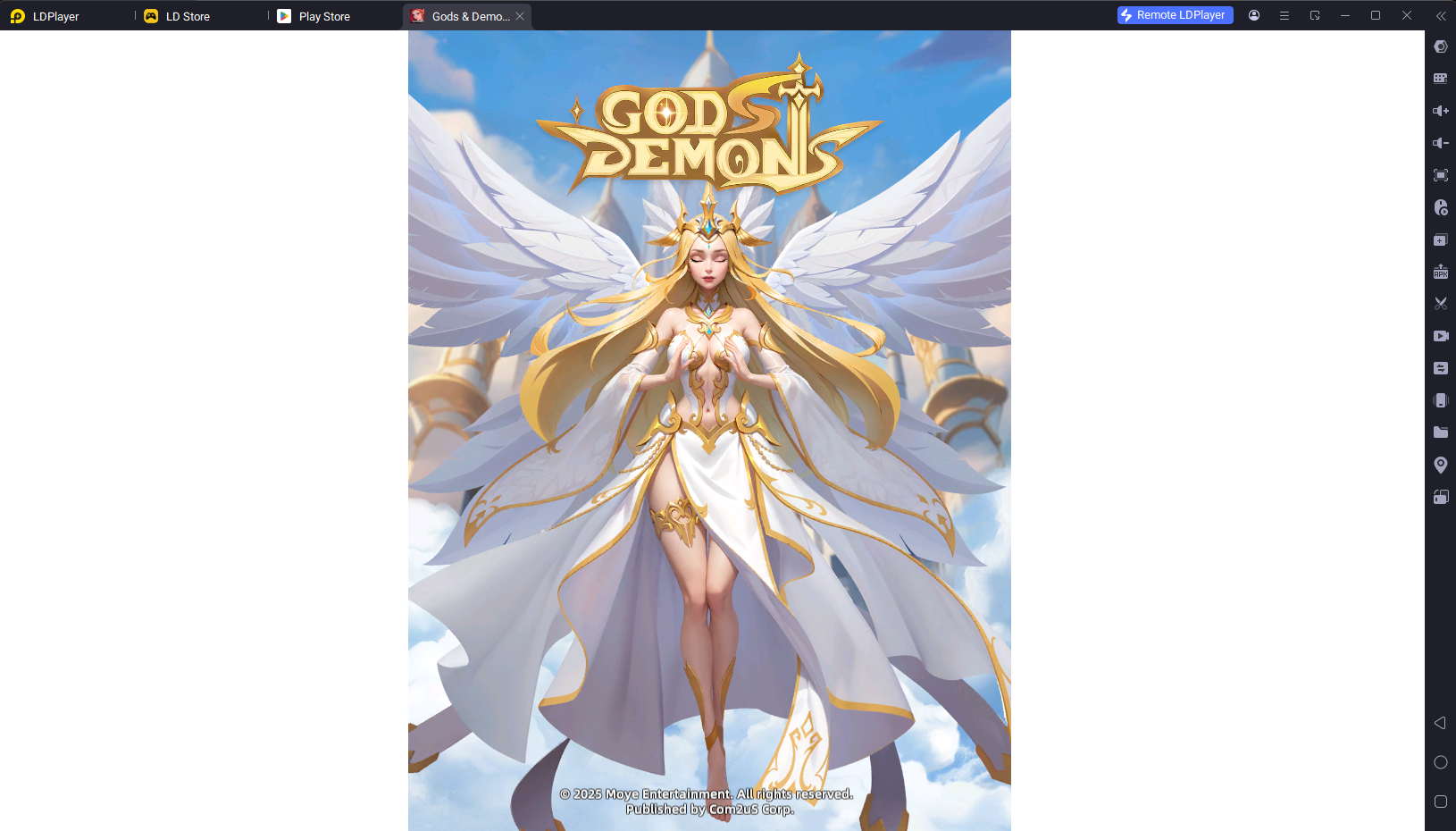Gods & Demons Collab Event
Meet Jamie, Benna, Isis, Veiros, and Black!
Gods & Demons Collab Event is developed and provided by Com2uS. LDPlayer offers the service only.
Overview
FAQ
Game Guides
Use LDPlayer to Play Gods & Demons Collab Event on PC
Enter the world of Gods & Demons - Com2uS, an epic RPG where you craft your legend amidst the clash of gods and demons. With endless growth opportunities, rich rewards, and diverse content, the best way to enhance this immersive adventure is to play on PC with LDPlayer, designed to maximize efficiency and enjoyment.
Streamline Summoning with Multi-Instance Sync
Building a powerful team is the core of Gods & Demons - Com2uS. You’ll need heroes from various classes and races, with top-tier 5-star heroes like Explosive Gunner Rhea and Battle Beast King Goron leading the charge. However, summoning these elite characters can be time-consuming. LDPlayer’s Multi-Instance Sync feature transforms this process by letting you run multiple instances of the game at once. This enables faster rerolling and synchronized actions, making it easier to summon high-ranking heroes without repetitive effort. Assemble your ultimate team more efficiently and dive into battles fully prepared.
Customizable Controls for Strategic Gameplay
Navigating the intricacies of Gods & Demons - Com2uS requires precision, especially during fast-paced battles and detailed explorations. LDPlayer offers customizable keyboard and mouse mappings with its Keyboard Mapping feature, allowing you to design a control scheme that fits your play style. With responsive controls, you can execute commands and strategies with accuracy, giving you a significant edge in battles, whether you're exploring or competing in PvP.
Immersive Visuals for Mythical Adventures with a Stable Performance
The game’s breathtaking graphics and richly detailed environments deserve a larger screen for the best experience. This is especially crucial during guild wars and cross-server PvP, where larger groups of players unite in epic battles. LDPlayer delivers high-definition visuals with vibrant colors and sharp details, offering a cinematic view of the game’s mythical realms. Immerse yourself in the artistry of Gods & Demons - Com2uS like never before. In high-stakes battles, maintaining control and executing precise actions are essential. LDPlayer eliminates lags and interruptions, ensuring smooth and stable gameplay. Features like Keyboard Mapping let you create tailored controls, enabling you to manage skills, weapons, and actions effortlessly. This stability ensures you remain focused during intense moments, maximizing your battle performance.
With LDPlayer’s Multi-Instance Sync, customizable controls, enhanced visuals, and stability, you can elevate your Gods & Demons - Com2uS gameplay. Assemble your team, conquer legendary quests, and embrace the adventure. LDPlayer today and step into the mythical clash of gods and demons.
Screenshots and Videos of Gods & Demons Collab Event PC
Why Play Gods & Demons Collab Event on PC with LDPlayer?
Multi-Instance & Sync
Remote Control
Operation Recorder


Effortlessly clone multiple instances and initiate synchronization until you draw the desired hero before binding your , enhancing efficiency in rerolls in Gods & Demons Collab Event.
-
High FPS
With for high FPS, Gods & Demons Collab Event's game graphics are smoother, and actions are more seamless, enhancing the visual experience and immersion of playing Gods & Demons Collab Event. -
Keyboard & Mouse
In Gods & Demons Collab Event, players frequently perform actions such as character movement, skill selection, and combat, where keyboard and mouse offer more convenient and responsive operation.
How to &Play Gods & Demons Collab Event on PC?
-
1
and install LDPlayer on your computer
-
2
Locate the Play Store in LDPlayer's system apps, launch it, and sign in to your Google
-
3
Enter "Gods & Demons Collab Event" into the search bar and search for it
-
4
Choose and install Gods & Demons Collab Event from the search results
-
5
Once the and installation are complete, return to the LDPlayer home screen
-
6
Click on the game icon on the LDPlayer home screen to start enjoying the exciting game