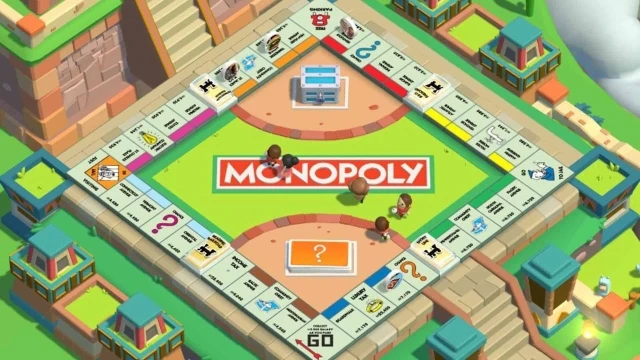MONOPOLY GO!
The Galaxy awaits! STAR WARS heroes are entering the universe of MONOPOLY GO!
ScopelyOverview
FAQ
Game Guides
Use LDPlayer to Play MONOPOLY GO! on PC
Ready to roll the dice and rake in some rewards? MONOPOLY GO! takes the classic board game to a whole new level, offering digital gameplay packed with fresh challenges and exciting adventures. If you're eager to elevate this rewarding experience with advanced features, it’s time to play MONOPOLY GO! on your PC using LDPlayer, ensuring more enjoyable and seamless gaming sessions.
Enhanced Visuals and Performance
The game board in MONOPOLY GO! boasts vibrant designs, large-scale elements, and beautifully crafted corner squares, pieces, and characters. Experiencing these details on a bigger screen with superior graphics takes your gameplay to the next level. What is more is that LDPlayer provides a larger display and smooth performance with the options to force the gameplay into landscape mode. You can simply do it by selecting the landscape option from the Display Menu of the emulator which is providing you with gaming sessions that feel more immersive and engaging.
Mini-Games and Multiplayer Fun
MONOPOLY GO! offers a vast range of mini-games like Crash Grab and Prize Drop Plinko, along with tournaments filled with fantastic rewards. Events run continuously, letting you dive into the action whenever you want. LDPlayer enhances this experience with its Multi-Instance Sync feature, enabling you to run multiple game s at the same time. It can be when you're managing strategies across various s or coordinating with friends in real time, synchronized operations make multitasking effortless. Now, you can enjoy mini-games and multiplayer action without missing a beat.
Extended Play Without Limits
Luck plays a significant role in this gameplay for you as a rolling the MONOPOLY GO! dice as much as you want.
Playing MONOPOLY GO! on your PC with LDPlayer unlocks a host of features designed to maximize your gaming enjoyment. From stunning visuals and multi-instance to extended play sessions, LDPlayer ensures you get the most out of every roll of the dice. So, start building your property empire today with the enhanced gaming experience that LDPlayer brings, and your journey to Monopoly success awaits.
Screenshots and Videos of MONOPOLY GO! PC
Why Play MONOPOLY GO! on PC with LDPlayer?
Multi-Instance & Sync
Remote Control
Custom Controls


Effortlessly clone multiple instances and initiate synchronization until you draw the desired hero before binding your , enhancing efficiency in rerolls in MONOPOLY GO!.
-
High FPS
With for high FPS, MONOPOLY GO!'s game graphics are smoother, and actions are more seamless, enhancing the visual experience and immersion of playing MONOPOLY GO!. -
Video Recorder
Easily capture your performance and gameplay process in MONOPOLY GO!, aiding in learning and improving driving techniques, or sharing gaming experiences and achievements with other players.
How to &Play MONOPOLY GO! on PC?
-
1
and install LDPlayer on your computer
-
2
Locate the Play Store in LDPlayer's system apps, launch it, and sign in to your Google
-
3
Enter "MONOPOLY GO!" into the search bar and search for it
-
4
Choose and install MONOPOLY GO! from the search results
-
5
Once the and installation are complete, return to the LDPlayer home screen
-
6
Click on the game icon on the LDPlayer home screen to start enjoying the exciting game