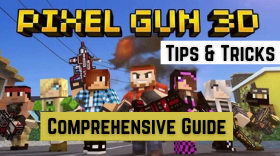Pixel Gun 3D - FPS Shooter
Shooting games: 11 online multiplayer PvP modes & PvE offline (no wi-fi) !
Pixel Gun 3D - FPS Shooter is developed and provided by Pixel Gun 3D. LDPlayer offers the service only.
Overview
FAQ
Game Guides
Use LDPlayer to Play Pixel Gun 3D - FPS Shooter on PC
Are you looking for a multiplayer action shooter game to play online? If so, Pixel Gun 3D - FPS Shooter is the best to try. In this action shooter game, you will enjoy competitive gameplay. But besides that, the cutest thing you will experience here is the blocky graphics. With blocky graphics, you are going to enjoy shooting other players and killing them entering various battle modes. So, Pixel Gun 3D - FPS Shooter on PC with LDPlayer and have competitive gameplay. Because of its benefits, LDPlayer is the greatest emulator for playing this game. Therefore, if you are a player who does not know how to play Pixel Gun 3D - FPS Shooter on PC with LDPlayer, this is how you do it.
What is Pixel Gun 3D - FPS Shooter?
Pixel Gun 3D - FPS Shooter is the best action shooter game that you can play multiplayer. You are going to get connected with other players worldwide who play this game and start shooting against each other. The game offers you a pixelated world where everything is blocky. From there, you will shoot and battle against other players for the victory. Here in this gameplay, you will get to know many game modes that you can try and gain thrilling and different experiences in shooting. Some of them are team deathmatch, raids, duels, and battle royales and in each battle mode, you will challenge other players to show who is the best throughout the whole match.
The best thing about this game is that it offers a wide range of weapons for the players, so they can use any weapon they want during the battles. Besides guns, you can access many other cool weapons in this game, such as swords of all kinds and many more. You can equip the best weapons and enter the battlefield to kill enemies using them. Also, if you like showing off your character to other players during the battles, there are plenty of skins that you can try for your character. Additionally, the game has minigames as well, which you can try in times when you are tired of being on the battlefield.
The Pixel Gun 3D - FPS Shooter game is one of the best action shooters you should try for competitive and fun gameplay, and the LDPlayer is the best one to play with the amazing enhancements it has.
Why Play Pixel Gun 3D - FPS Shooter on PC with LDPlayer?
When it comes to the emulators that let you play Android games on a PC, LDPlayer is the best one that anyone can trust. The LDPlayer allows you to play any Android games on a PC, so you can try the Pixel Gun 3D - FPS Shooter game as well. With LDPlayer, you can add many enhancements to the game, some of which are mentioned below.
Low Power Consumption - When you play the Pixel Gun 3D - FPS Shooter game on your PC using LDPlayer, you can play it for long hours without facing any battery issues because the LDPlayer lowers the battery consumption during the gameplay hours.
Simple Controls for the Battles - When utilizing LDPlayer to play this game on your PC, you can designate straightforward shortcut keys for every control that can be used during battles by utilizing its Keyboard Mapping feature. Therefore, you will find the battles are easier in this game with your assigned shortcut keys.
Accurate Aiming - When participating in the shooter battles in Pixel Gun 3D - FPS Shooter gameplay, aiming is important. So you can play the game on your PC using LDPlayer and adjust Y sensitivity to have accurate aiming throughout the battles for easy and fast kills.
Screenshots and Videos of Pixel Gun 3D - FPS Shooter PC

Why Play Pixel Gun 3D - FPS Shooter on PC with LDPlayer?
Ultra-Wide Screen
Keyboard Mapping
One-Click Macro


Utilizing the expansive screen, it offers a panoramic, all-encoming view of the game in Pixel Gun 3D - FPS Shooter, leaving no blind spots. Players can observe game details with crystal clarity and react instantaneously.
-
High FPS
With for high FPS, Pixel Gun 3D - FPS Shooter's game graphics are smoother, and actions are more seamless, enhancing the visual experience and immersion of playing Pixel Gun 3D - FPS Shooter. -
Extended Battery Life
When running Pixel Gun 3D - FPS Shooter on your computer, you need not worry about low battery or device overheating issues. Enjoy playing for as long as you desire.
How to &Play Pixel Gun 3D - FPS Shooter on PC?
-
1
and install LDPlayer on your computer
-
2
Locate the Play Store in LDPlayer's system apps, launch it, and sign in to your Google
-
3
Enter "Pixel Gun 3D - FPS Shooter" into the search bar and search for it
-
4
Choose and install Pixel Gun 3D - FPS Shooter from the search results
-
5
Once the and installation are complete, return to the LDPlayer home screen
-
6
Click on the game icon on the LDPlayer home screen to start enjoying the exciting game