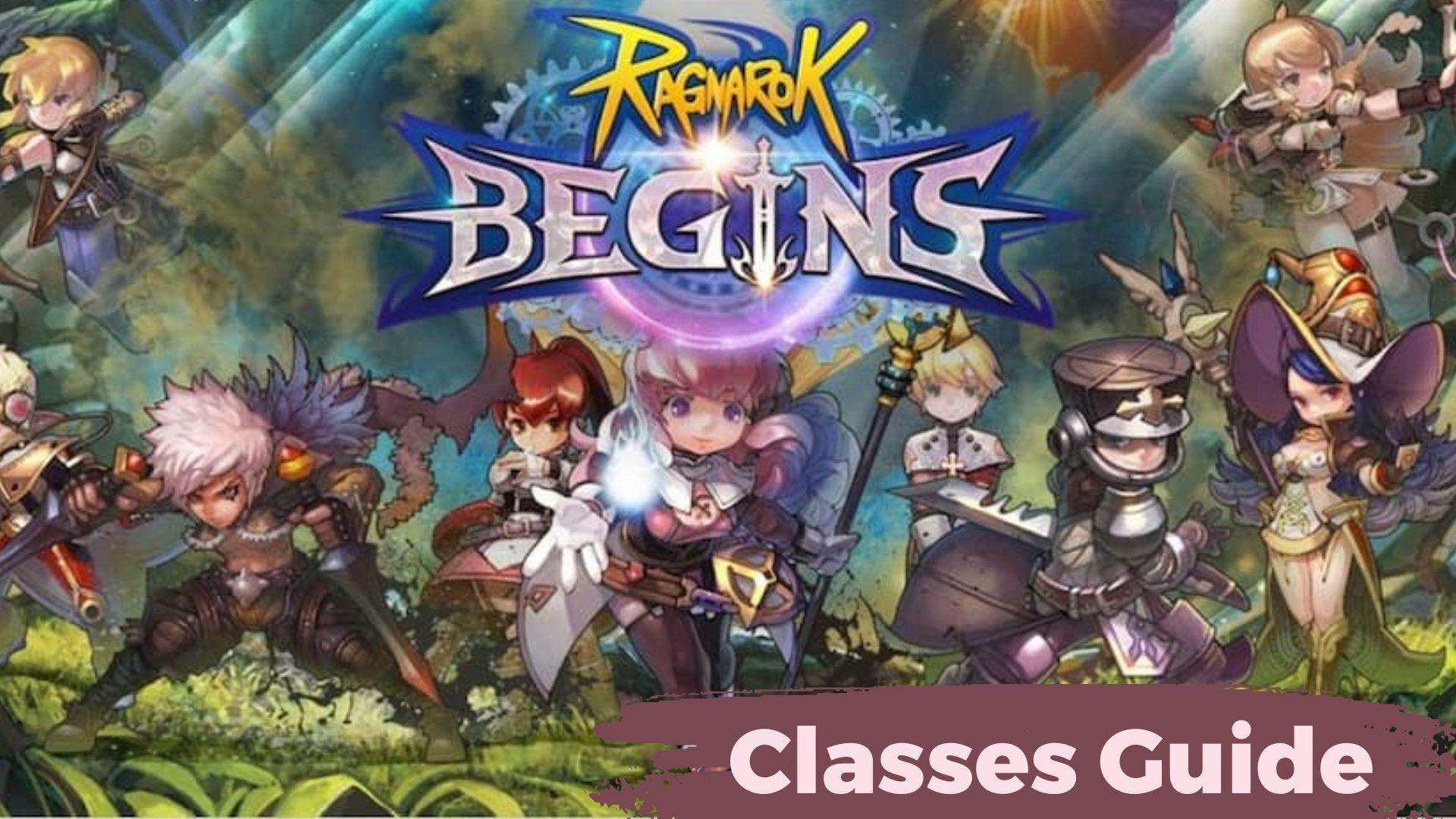Ragnarok Begins
Ragnarok Begins! Explore an open-world set in a swift side-scroll MMORPG
Ragnarok Begins is developed and provided by Gravity Interactive, Inc.. LDPlayer offers the service only.
Overview
FAQ
Game Guides
Use LDPlayer to Play Ragnarok Begins on PC
Play Ragnarok Begins West on PC
Gravity Interactive Inc’s recent MMORPG game is called Ragnarok Begins West, where a new adventure comes as a new series to Ragnarok Begins. There is an open world you have to crawl with several bosses and the town here from the original Ragnarok.
As a player, you will have to be the hero for an epic adventure here, and these all will be set in the fantasy world called Midgard. There you have to go through so many monsters as well as with the epic characters coming with the Ragnarok art style, and this game will follow up the MMORPG side-scrolling arcade style on it.
Fantasy Adventure, Customization, and Dynamic Actions
You have a deep adventure to enjoy here with so many conflicts and mysteries, and you have to encounter challenges from an endless tower. It might be your play for a solo or with friends, whatever you choose, and you can see how much you are capable of through the ranked battles, PVP, and the Arena of Valhalla.
Everything in Ragnarok Begins West is packed with action-packed combats; you can use your movement abilities to attack enemies with strength. There are so many potions and items that will your strength for this game, and you can customize your character, skills, weapons, and many more in Ragnarok Begins West. LDPlayer 9 is the best emulator to play Ragnarok Begins West on PC, it can provide you with the best skills and powers for your combat in Ragnarok Begins West.
Best Dodging and Attacks
If you are looking for the smoothest dodge and for an attack against an enemy, follow up with the LDPlayer 9. It comes with Keyboard Mapping, which allows you to set controls from your keyboard the way you want, and the Keyboard Mapping is the only thing you need for the smoothest controls. You will do your best at your combat.
Screenshots and Videos of Ragnarok Begins PC

Why Play Ragnarok Begins on PC with LDPlayer?
Multi-Instance & Sync
Remote Control
Operation Recorder


Effortlessly clone multiple instances and initiate synchronization until you draw the desired hero before binding your , enhancing efficiency in rerolls in Ragnarok Begins.
-
High FPS
With for high FPS, Ragnarok Begins's game graphics are smoother, and actions are more seamless, enhancing the visual experience and immersion of playing Ragnarok Begins. -
Keyboard & Mouse
In Ragnarok Begins, players frequently perform actions such as character movement, skill selection, and combat, where keyboard and mouse offer more convenient and responsive operation.
How to &Play Ragnarok Begins on PC?
-
1
and install LDPlayer on your computer
-
2
Locate the Play Store in LDPlayer's system apps, launch it, and sign in to your Google
-
3
Enter "Ragnarok Begins" into the search bar and search for it
-
4
Choose and install Ragnarok Begins from the search results
-
5
Once the and installation are complete, return to the LDPlayer home screen
-
6
Click on the game icon on the LDPlayer home screen to start enjoying the exciting game