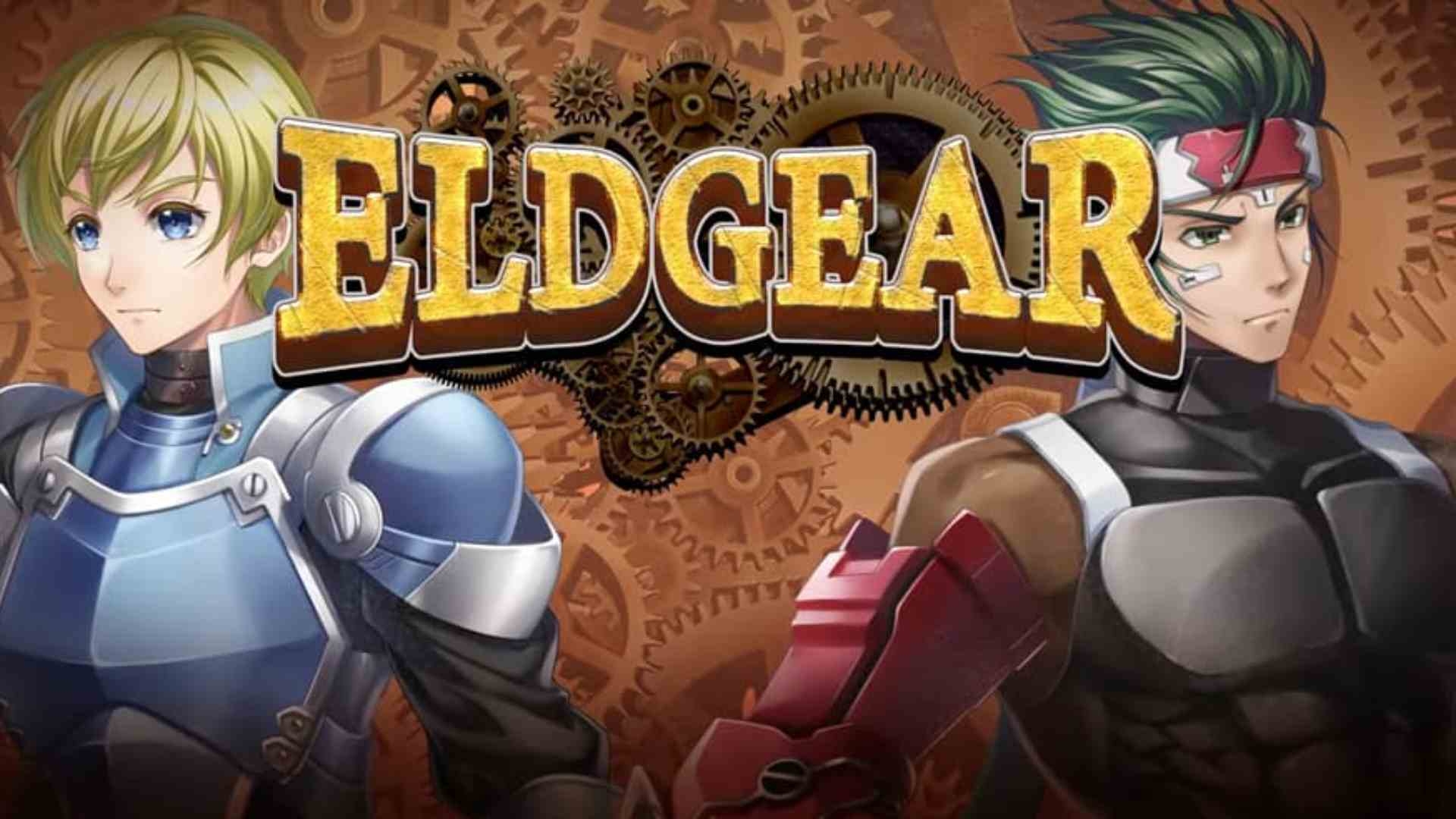Overview
FAQ
Game Guides
Use LDPlayer to Play SRPG Eldgear on PC
SRPG Eldgear is a Role Playing game developed by KEMCO, and LDPlayer is the best platform for playing SRPG Eldgear on Windows PC, offering powerful features for an immersive experience.
When playing SRPG Eldgear on PC, as a new player looking to start with a fresh , the multi-instance and sync features are extremely useful for rerolls. You can use them to run multiple instances and begin the synchronization process. Bind your until you draw the desired heroes.
In addition, operation recorder is great for games that require you to level up and complete tasks! Run the sync and record your actions, then repeat the main instance's actions in real-time. By doing so, you can run 2 or more s simultaneously. You can always get the heroes you want before others by faster rerolls and more efficient summoning! Start ing and playing SRPG Eldgear on your computer now!
Eldgear is a tactical strategy RPG set in a fantasy world.In the vast unexplored land of Argenia where hundreds of nations are crowded together, a new era is about to begin, leaving behind the medieval era and entering the era of magical civilization.
In turn-based battles, you can choose your own strategy, whether you dash alone like lightning, advance steadily like the earth. Immersive and enjoyable pixel animations take place to enhance the battle experience.
Master area attacks that blow away enemies in a group, combined attacks unleashed by well-coordinated tags, and use EMA (Embedding Abilities) and EXA (Expanding Abilities)! Powerful strikes will power up into super special moves.
[IMPORTANT NOTICE]
Your use of the application requires your agreement to the following EULA and ' and Notice'. If you do not agree, please do not our application.
End License Agreement: http://kemco.jp/eula/index.html
and Notice: http://www.kemco.jp/app_pp/privacy.html
[Languages]
- English, Japanese
[Game Controller]
Not ed
[Non-ed Devices]
This app has generally been tested to work on any mobile device released in Japan. We cannot guarantee full on other devices. If you have the Developer Options enabled in your device, please turn off the "Don't keep activities" option in case of any issue. On the title screen, a banner showing latest KEMCO games may be displayed but the game doesn't have any ads from 3rd parties.
Get the latest information!
[Newsletter]
http://kemcogame.com/c8QM
[Facebook page]
https://www.facebook.com/kemco.global
* The actual price might differ depending on the region.
© 2006-2024 KEMCO
© 2023-2024 MCF Co.,Ltd.
© 2006-2024 Akira Kojima
Screenshots and Videos of SRPG Eldgear PC
Why Play SRPG Eldgear on PC with LDPlayer?
Multi-Instance & Sync
Remote Control
Operation Recorder


Effortlessly clone multiple instances and initiate synchronization until you draw the desired hero before binding your , enhancing efficiency in rerolls in SRPG Eldgear.
-
High FPS
With for high FPS, SRPG Eldgear's game graphics are smoother, and actions are more seamless, enhancing the visual experience and immersion of playing SRPG Eldgear. -
Keyboard & Mouse
In SRPG Eldgear, players frequently perform actions such as character movement, skill selection, and combat, where keyboard and mouse offer more convenient and responsive operation.
How to &Play SRPG Eldgear on PC?
-
1
and install LDPlayer on your computer
-
2
Locate the Play Store in LDPlayer's system apps, launch it, and sign in to your Google
-
3
Enter "SRPG Eldgear" into the search bar and search for it
-
4
Choose and install SRPG Eldgear from the search results
-
5
Once the and installation are complete, return to the LDPlayer home screen
-
6
Click on the game icon on the LDPlayer home screen to start enjoying the exciting game