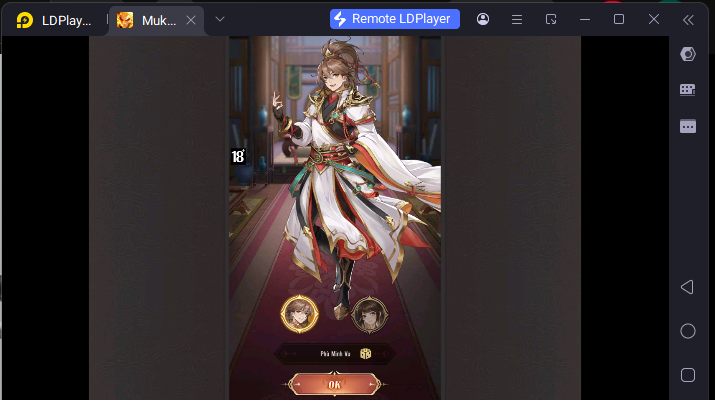Mukbang Tam Quốc - Vplay
Mukbang Tam Quốc Siêu Năng: Tướng Fantasy cực chất, tặng ngay 500 vé quay!
Mukbang Tam Quốc - Vplay is developed and provided by VPLAY. LDPlayer offers the service only.
Overview
FAQ
Game Guides
Use LDPlayer to Play Mukbang Tam Quốc - Vplay on PC
Mukbang Tam Quốc is a strategy game that challenges you to rise as a warlord and lead your alliance through epic battles. Chaos reigns on the battlefield, and only the most powerful generals and precise tactics can secure victory. To fully optimize your experience and dominate the game, LDPlayer is your ultimate ally.
Recruit Powerful Generals for Victory
Victory in Mukbang Tam Quốc hinged on assembling a team of elite generals. Five-star SSR heroes like Tieu Kieu, Chan Co, and Tao Thao are unmatched in stats and skills, making them essential for dominating the battlefield. However, summoning these powerful generals is no easy task because you have to do the same process over and over until you get a powerful one. LDPlayer can make this process more efficient with its Multi-Instance Sync feature. Clone the game across multiple instances and summon in parallel, significantly increasing your chances of recruiting top-tier SSR generals in less time. Once your lineup is complete, synchronize operations across instances and prepare for fearsome battles with an unstoppable team.
Horizontal Combat with Bigger Details
Buffing heroes mid-battle is crucial for launching devastating attacks, but managing a full team on a small, vertical screen can be troublesome. LDPlayer transforms your gameplay with a horizontal view and enhanced graphics on a larger screen. This setup ensures you can monitor every detail, making it easier to buff your heroes and react swiftly to changing combat scenarios. With a broader perspective and crystal-clear visuals, you’ll never miss a critical moment.
Play Longer, Win More
The more battles you win, the more valuable resources—like gear, items, and loot—you’ll earn. These rewards grow stronger as you progress, but long gaming sessions on mobile devices are very limited because of the battery drains and overheating issues. LDPlayer eliminates these limitations, providing unlimited playtime with no interruptions.. Now you can focus solely on winning battles and powering up your team without worrying about technical constraints.
Why Play Mukbang Tam Quốc on PC with LDPlayer?
Do you want to advance your Mukbang Tam Quốc gaming with some exclusive in-game rewards? Then play it through LDPlayer and have the best top up rewards through LDShop now.
With Mukbang Tam Quốc on LDPlayer, you gain powerful heroes faster, enjoy longer play sessions, and experience detailed battles with enhanced visuals. No need to struggle with mobiles.Take your strategy to the next level and dominate the battlefield today by playing Mukbang Tam Quốc on PC.
Screenshots and Videos of Mukbang Tam Quốc - Vplay PC
Why Play Mukbang Tam Quốc - Vplay on PC with LDPlayer?
Multi-Instance
Remote Control
One-Click Macro


When playing Mukbang Tam Quốc - Vplay, opening multiple instances s to run different game s, with synchronization, allows for operation of multiple s simultaneously. This is extremely helpful for managing multiple game s or coordinating teamwork during gameplay.
-
Video Recorder
Easily capture your performance and gameplay process in Mukbang Tam Quốc - Vplay, aiding in learning and improving driving techniques, or sharing gaming experiences and achievements with other players. -
Keyboard & Mouse
In Mukbang Tam Quốc - Vplay, players frequently perform actions such as character movement, skill selection, and combat, where keyboard and mouse offer more convenient and responsive operation.
How to &Play Mukbang Tam Quốc - Vplay on PC?
-
1
and install LDPlayer on your computer
-
2
Locate the Play Store in LDPlayer's system apps, launch it, and sign in to your Google
-
3
Enter "Mukbang Tam Quốc - Vplay" into the search bar and search for it
-
4
Choose and install Mukbang Tam Quốc - Vplay from the search results
-
5
Once the and installation are complete, return to the LDPlayer home screen
-
6
Click on the game icon on the LDPlayer home screen to start enjoying the exciting game